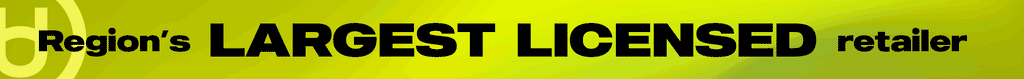Frequently Asked Questions
What is UrbanHaul?
We are a proud home-grown UAE brand that is the regional creator, curator, and purveyor of global and iconic pop culture merchandise. From movies to music, cartoons to comics, and art to anime—if it’s lit, it’s at UrbanHaul.
A handpicked team of pop culture enthusiasts, fashion designers, and graphic designers at UrbanHaul HQ are creating high-quality merchandise direct from source for men, women, and kids that is officially licensed, globally sourced, and 100% original. We have curated the most complete and on-trend range of clothing, accessories, collectibles, and personal care that makes for eccentric gifts or enticing additions to your personal wardrobe.
What products does UrbanHaul sell?
We offer licensed merchandise from the top manufacturers. Toys, gifting, school products, accessories, pet accessories, and clothing for men, women, and children. Before they are stocked, our QA staff thoroughly inspects the items.
Do you deliver products outside the UAE?
We do not ship products outside the UAE, but the site is accessible to all, and we do take orders from around the world, provided the shipping address is in the UAE.
What payment methods are accepted?
Credit Cards and Debit Cards: We accept VISA, MASTERCARD, and American Xpress, Apple Pay, and UnionPay Credit Cards and Debit Cards.
Is it mandatory to register before placing an order?
Yes, it is mandatory to register before placing an order on UrbanHaul. You can create an account on UrbanHaul by entering and verifying your email ID and phone number. You can choose to login via your Facebook/Google account to place an order on UrbanHaul. It is recommended that you register with us in order to receive timely offers and also to maintain your Wishlist, account, and address details.
How can I sign into 'My Account'?
To sign-in to your account, click on the Account tab at the top just besides the Search tab. To access your account in full, enter the email address you registered your account with (this will be printed on your delivery note or statement).
Enter your password.
Click 'Sign in'.
If you have forgotten your password, you can reset it from the 'My Account' screen by clicking ‘Forgot Password’.
If you choose to reset your password, you will receive an email containing a temporary password. Use this to log in to your 'My Account' and change your password by clicking on 'Change Details'. You may need to check your Junk/Spam folder for the password reset email.
How do I place an order?
Step 1: Select the item that you want to order
Step 2: Select/Click the size/ color and then add to cart
Step 3: View Shopping Cart
Step 4: Order Summary details
Step 5: Add note to the seller (If any)
Step 5: Proceed to Checkout
Step 6: Once all necessary Information is filled out, click on Continue to Shipping
Step 7: Continue to payment
Step 8: Enter your payment details and click on "Pay now."
How can I add / remove items from my shopping cart?
On the order summary details screen, you can remove the items by clicking the Remove button.
How can I Add or Lessen Item Quantity?
You can click the (+) button to add more and the (-) button to reduce it.
How accurate is your size chart?
We never want to send you something that doesn't fit properly, but it may be unavoidable because of slight differences in item sizing between manufacturers, so we have size charts available on most of our product pages. To find out the size of any item, click on the size chart in its Product Details page.
For the best fit, we do recommend buyers not base their choice on the size they normally purchase but to use a measuring tape and compare their measurements with our size chart. When measuring around your body, such as your bust, waist, and hips, you want to ensure that it is as horizontal as possible. Ensure that the measuring tool is always close to your body, but don't hold it too tight. The general rule is to keep it close but not too tight or too loose. You may also measure a similar style of clothing you currently own that fits you well and compare which size it corresponds to on our size chart.
How do I save my favorite item for a later purchase?
Step 1: Click the star icon right next to the product image on the top
Step 2: To check your saved items, click on the favorites tab in the upper right corner of your page, between your account name and cart.
What if an item is out of stock?
We make every effort to keep all products in stock. However, there may be times when unexpected demands exceed our supply. We will notify you at the time of check-out if the item selected is not in stock. In the rare circumstance where the order has been accepted but, due to some reasons, we are not able to ship, we will notify you within 24 hours and the money will be returned to you in the same manner in which the payment was made within 10 working days. Some items (which are restocked regularly) that are temporarily out of stock may appear on display with an "out of stock tag. You can select the "Notify Me" option, and we will inform you once the product is replenished and available for sale.